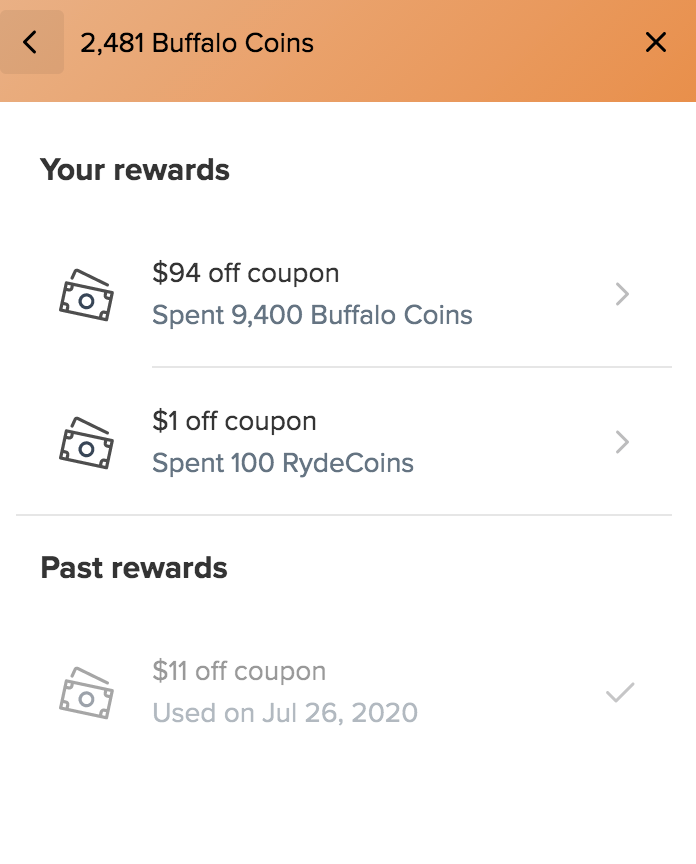How To Redeem Buffalo Reward Coins
Buffalo Rewards are our thank you for being a loyal customer.
The biggest reward is that you earn coins to redeem for future purchases as well as some other surprise perks along the way!
How much is a Buffalo Coin Worth?
100 Buffalo Coins = $1
Ways to earn

Signup
200 Buffalo Coins
|

Place an order
5 Buffalo Coins for every $1 spent
|

Write a product review
100 Buffalo Coins
|

Write a site review (FB, Google)
100 Buffalo Coins
|

Upload a photo
100 Buffalo Coins
|

Follow on Twitter
50 Buffalo Coins
|

Upload a video
200 Buffalo Coins
|

Follow on Instagram
250 Buffalo Coins
|

Like on Facebook
250 Buffalo Coins
|

Celebrate a birthday
1000 Buffalo Coins
|
How To Redeem Buffalo Reward Coins
From any screen you can often see a floating gift.
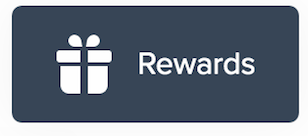
It is a box shaped like a present with a gift ribbon and bow and reads "Rewards" Pictured Above. Next look for the Rewards gift on any screen as seen below.

You Can see the rewards in the far right corner. Click there and this screen will appear.
Once you've created your account or logged in. (Below) 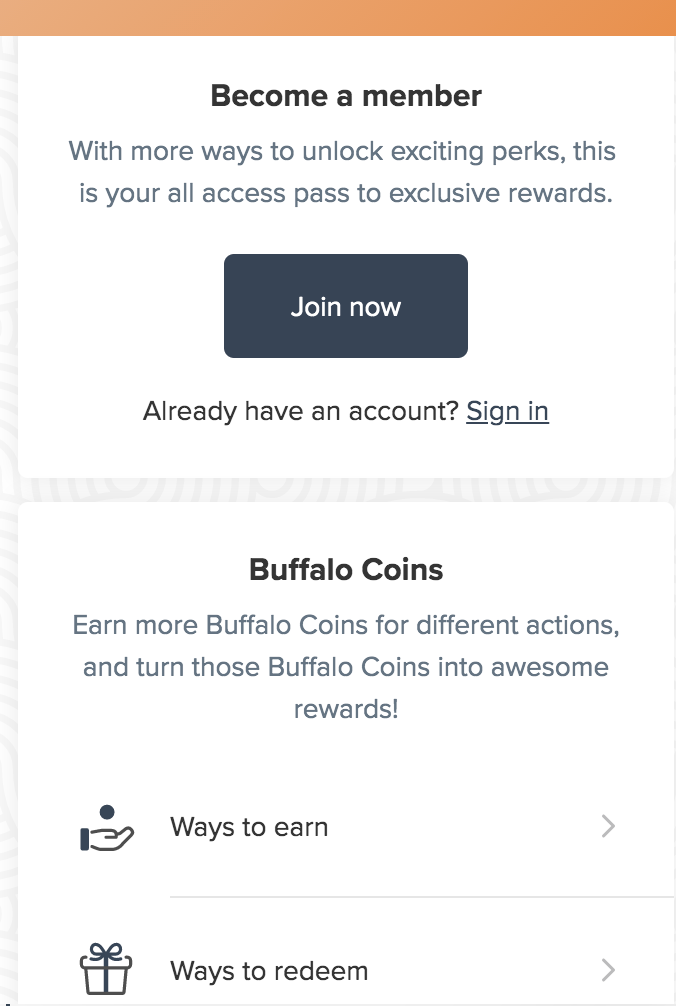
You will now see your balance and options to redeem. Click "Ways to Redeem"
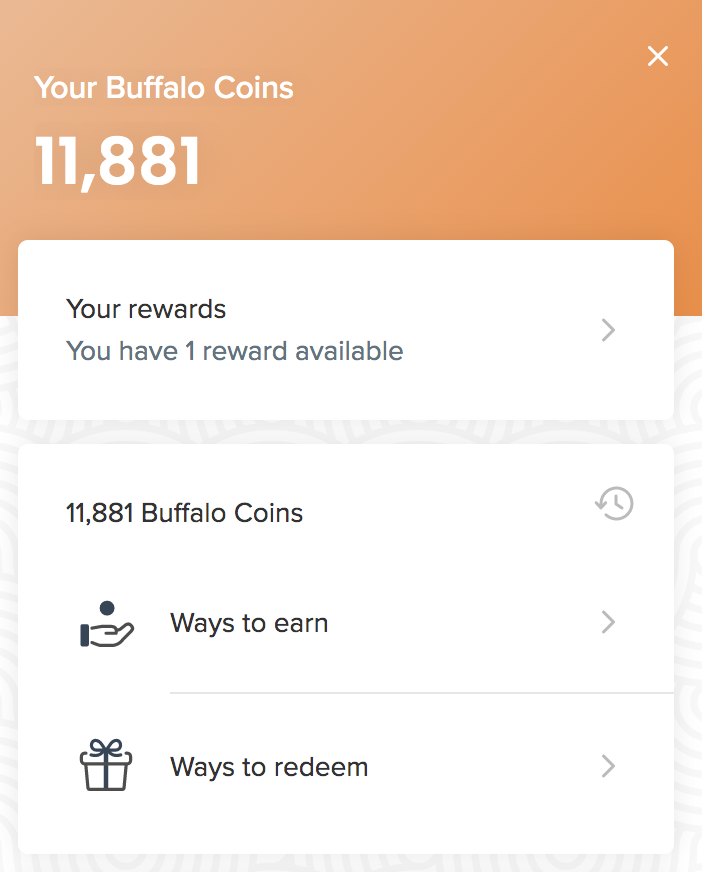
Click Order Discount View to load your redemption slider
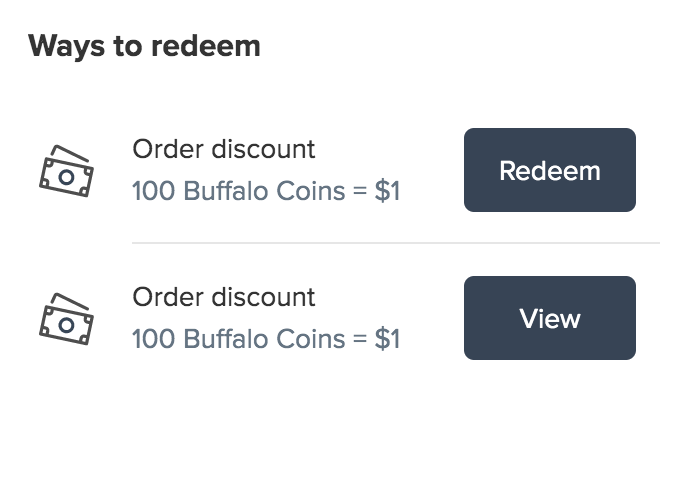
Click Order Discount to load your slider
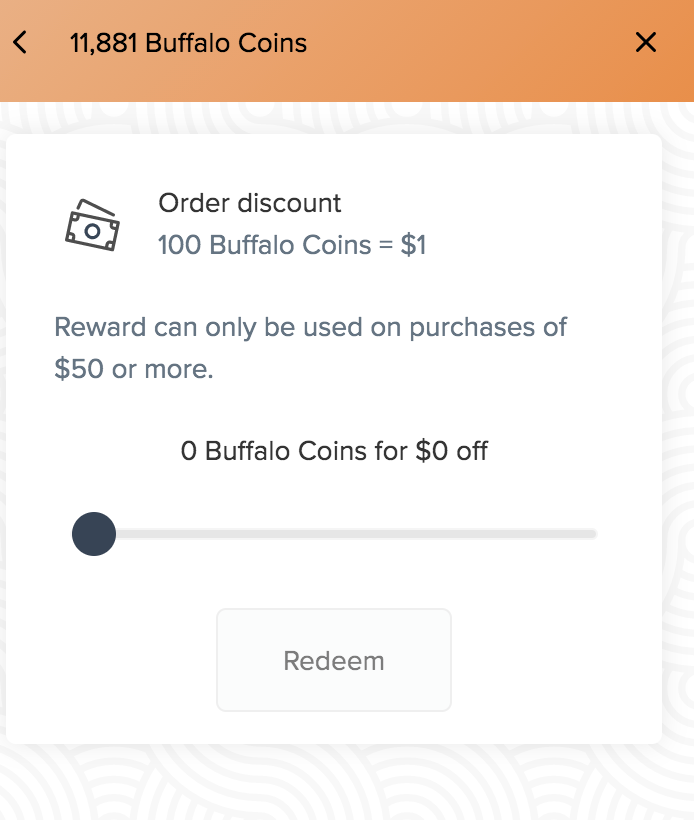
Move the slider to the desired amount of coins.
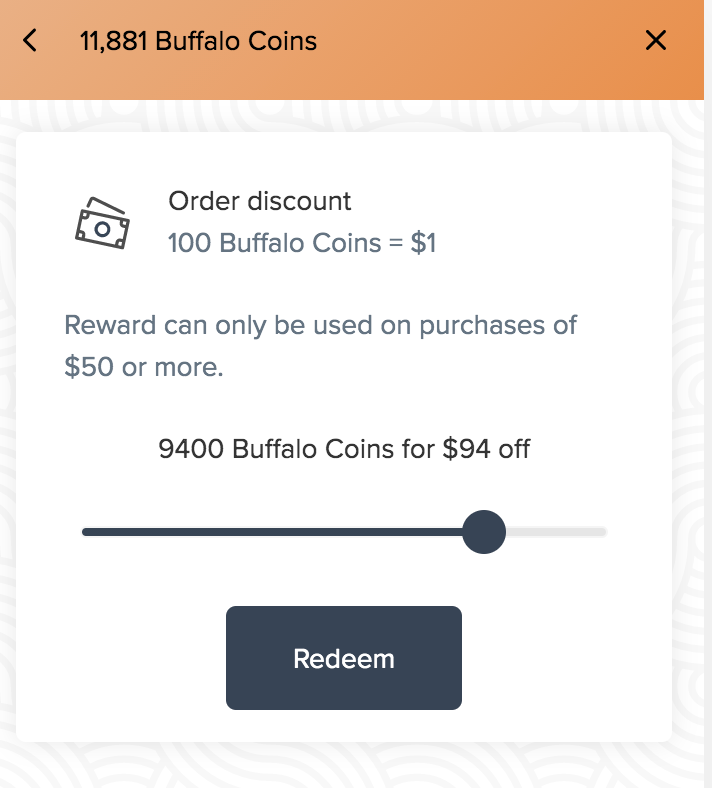
Click Redeem and you will receive a code to use at check out.
If you click apply code. It will allow you to apply the code to check out immediately.
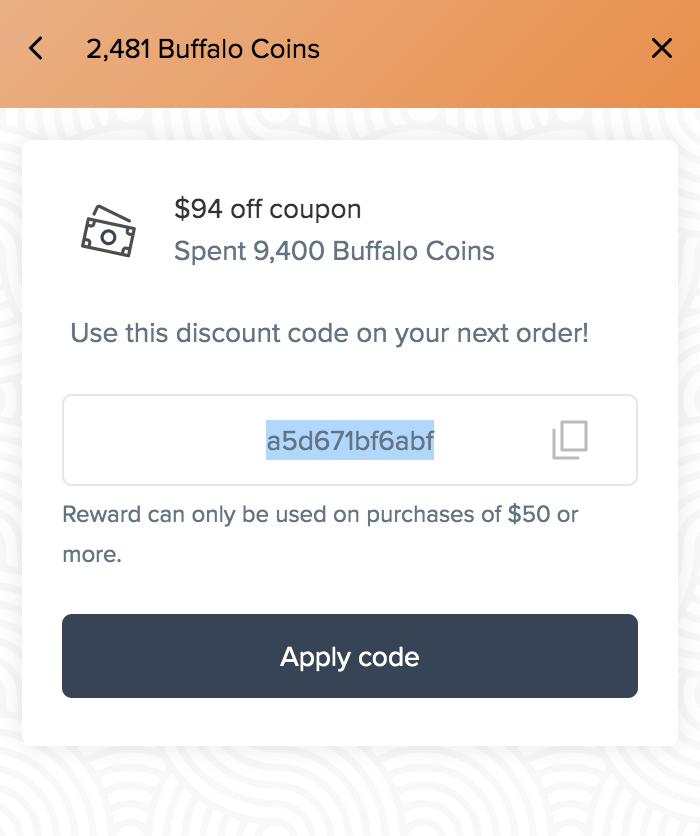
You can now use or share your code.
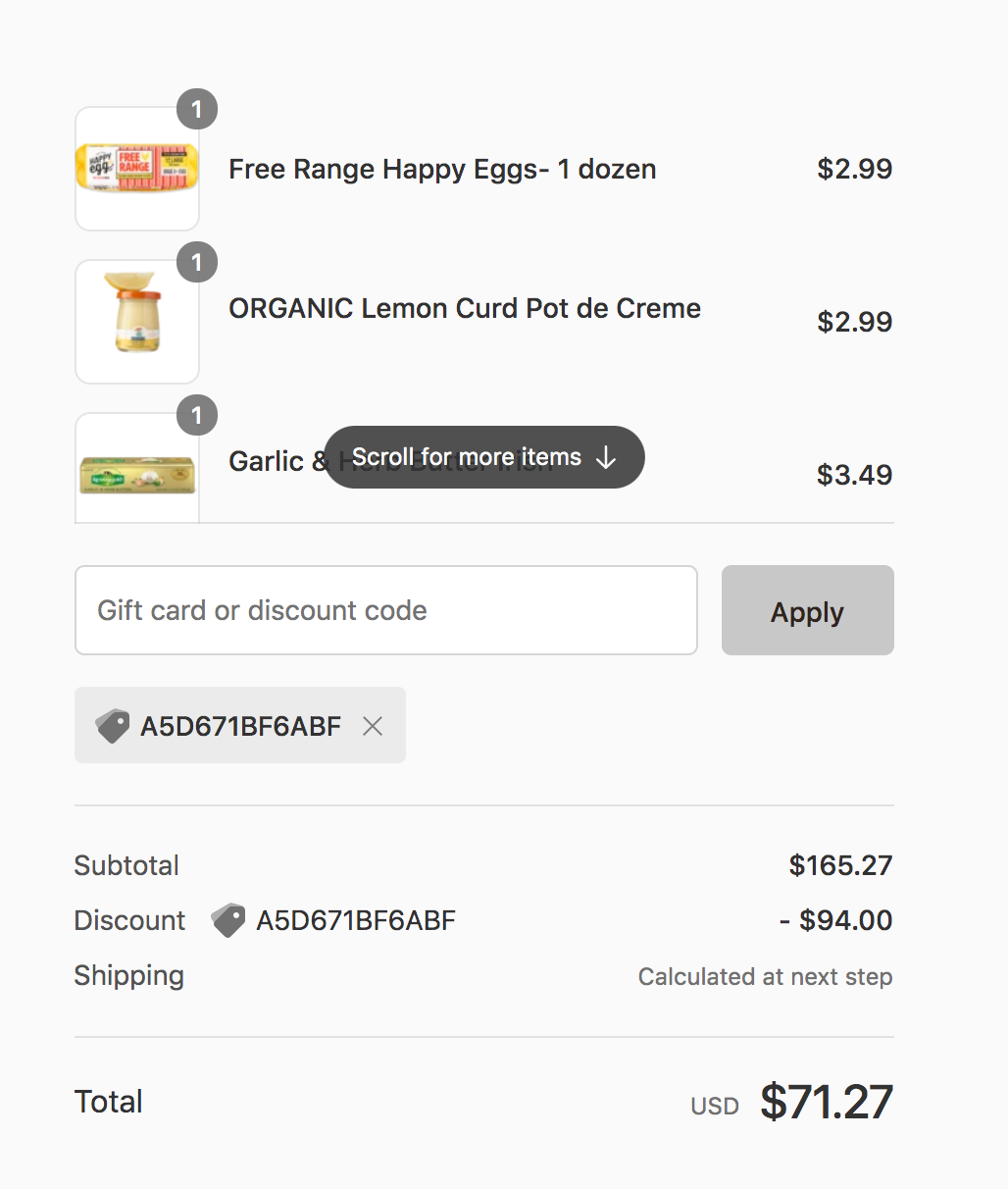
How to find rewards you didn't use?
Alternatively, if you don't finish checking out, you can always access your code from the "Rewards gift icon", saved under your rewards.
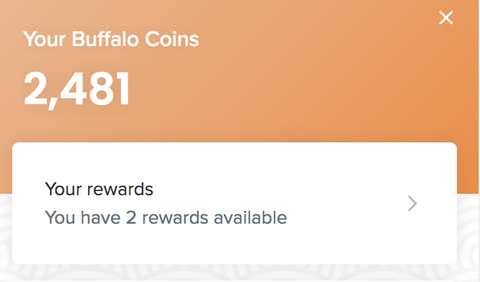
Click your rewards and you can see the code we created using the above process permanently saved until it is redeemed.